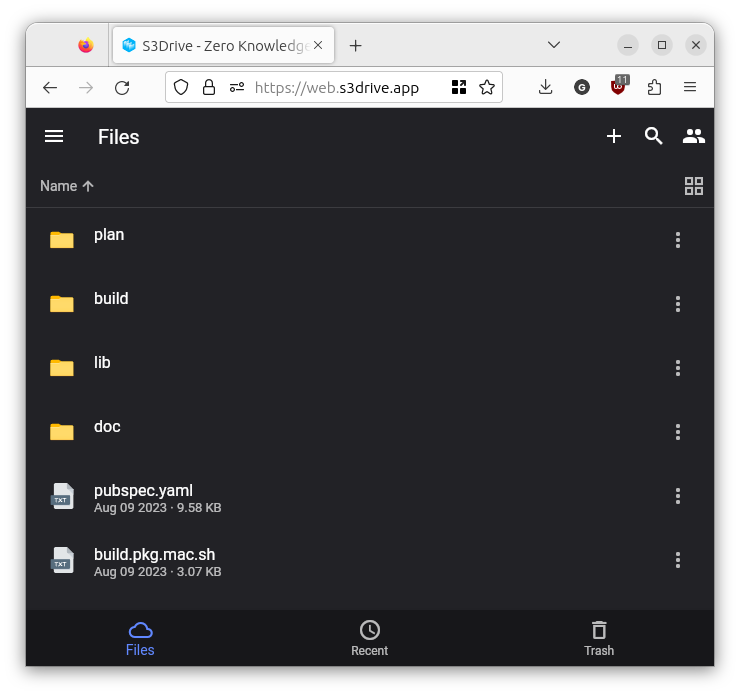Zero Knowledge E2E encrypted storage
compatible with multiple providers
Zero Knowledge E2E encrypted storage
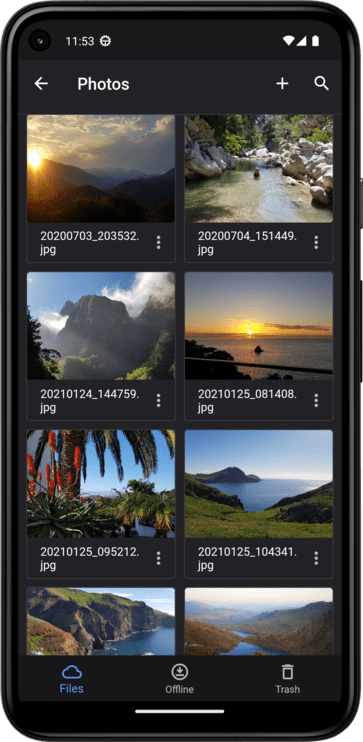

Features
E2E encryption
Your data gets encrypted before leaving your device. Encryption scheme is open and 100% compatible with Rclone.
SyncNew
Synchronize your local folders using sync modes: Copy, Move, Sync, Two-way or sync directly between providers.
Drive mount
Access your encrypted data as if it was your local hard drive. File explorer integration on Android and iOS.
Auto media backup
Protect your memories. Select your albums and let app automatically upload in the background whenever you take a new photo.
S3 compatible
Compatible with any S3 provider including AWS S3, Backblaze, Wasabi, Cloudflare or self-hosted MinIO, Ceph or OpenStack Swift
Rclone compatible
Compatible with multiple protocols (WebDav, SFTP), storage providers (Gdrive, OneDrive, Dropbox, Proton) and other clouds. Full list
Cost-effective
Use our storage plans or choose external provider with incremental billing (e.g. $0.006/GB/month Backblaze) or host yourself.
No vendor lock-in
Fully own your data. S3 is an open protocol. You can always export your data using S3Drive itself, Rclone or switch any other S3 client.
File sharing
Share your encrypted files via generated secure link. Data gets decrypted on the fly within the recipient's browser.
Search
Index your files and directories and search recursively by name or file type. Supports filename encryption.
Privacy oriented
Your personal encrypted data isn't shared with anyone, but an endpoint of your choice. No tracking, no middle-man, no adverts.
Easy
No need to run a server. Get storage directly from us, connect to external storage or self-host if you feel like it.
Encrypted video playout
Play your videos instantly on your mobile, desktop or web. No need to wait for full download. Decryption runs on-the-fly.
Versioning
Keep track of your file changes and protect your files from unexpected changes. Restore specific version as needed.
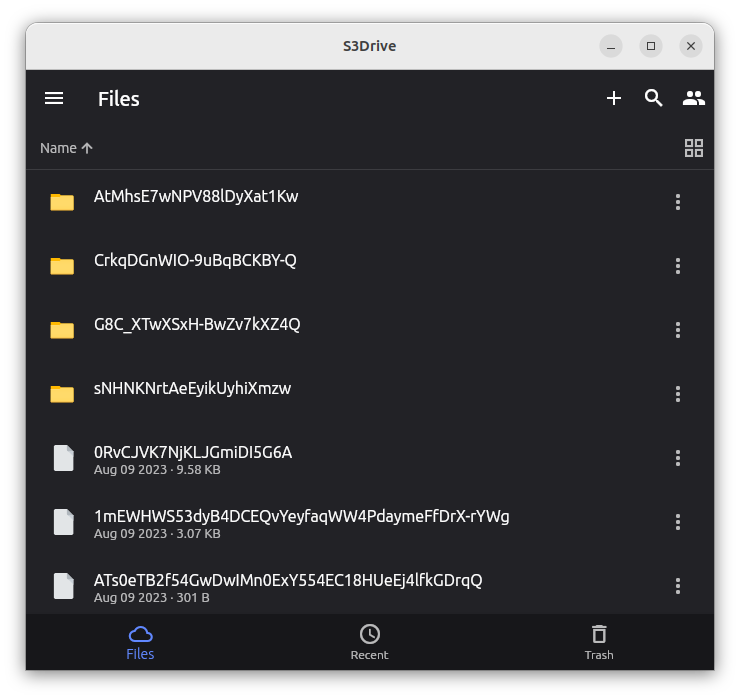
Open encryption standard
Security isn't easy to get right. We're using open-source battle-tested encryption scheme used by Rclone. This doesn't lock you in and allows you to export your data as needed.