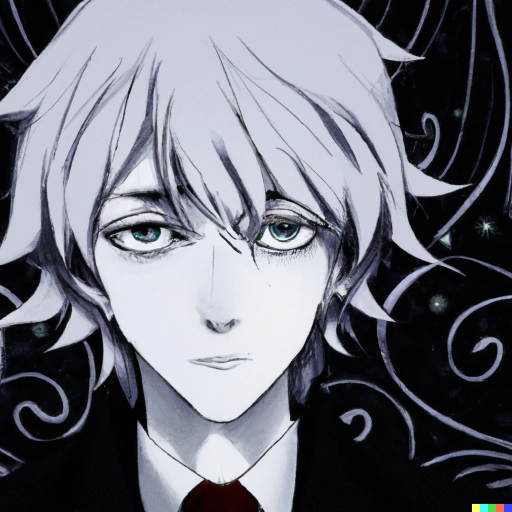S3Drive
Community / support / Android file mount


AndroidManifest.xml and this is how they do it (plus implementation of course).
https://github.com/bitfireAT/davx5-ose/blob/273deecbe49b9f0c5ae753353ad0f8a514c4c401/app/src/main/AndroidManifest.xml#L288-L296
Thank you for your hard work, using S3 Drive and liking it a lot!








s3fs on linux and expose it via a WebDav server (cause Davx can use that as file provider)
s3fs and run the WebDav server yourself as you say, but you could also achieve the same with our native rclone mount which is likely going to be more performant than a POSIX compatible s3fs.
rclone - do you happen to know how come it is more performant then a file system mount?s3fs is indeed quite slow here
goofys, whereas s3fs offers maximum POSIX compatibility at huge cost. E.g. listing directory with 1000 files will take up to 1000! requests with s3fs, however it will take just one with rclone / goofys. (edited)




s3fs in order to be POSIX compatible in some cases needs to issue 1000x times more requests. This has dramatic performance consequences.
You're right you won't be able to specify group permissions for a dir. (Actually it may work, but such data won't be preserved when you remount). (edited)





-rw-rw-r-- which is pretty default Rclone setting, but in principle we could add settings configuration to change it.


rclone command it's probably not a high priority.
When you go to the app logs, you will see exactly what commands app executed on rclone binary. You can replicate the same on your server if you wish.




goofys and even had an AWS client-side encryption compatible prototype, ultimately we've replaced it with Rclone, however experience with goofys and its codebase was pretty good. (edited)


goofys and even had an AWS client-side encryption compatible prototype, ultimately we've replaced it with Rclone, however experience with goofys and its codebase was pretty good. (edited)




goofys was easier to setup - I just added a line in my /etc/fstabrclone would have been "a very tiny bit" more work (like, writing/finding a systemd service or a wrapper script) (edited)



goofys is that it does not seem to work with the systemd automount feature (that mounts on demand)