S3Drive
Community / general
For all on-topic discussion about S3Drive or related storage providers.



support in s3drive.app domain. It's indeed good to know that it somewhat works on GrapheneOS, as we haven't had a chance to try it out just yet.
Background sync should work fine on Android, but as always the devil's is in the details, that is battery settings and how aggressively phone manufacturer interferes with the background framework... there is always a possibility that we've introduced some bug or there is some edge case that we haven't handled yet. We would be happy to try reproducing the "background" issue that you're experiencing and work on the solution.
What's your back-end type, is that S3 or Rclone? Do you have E2E enabled? (edited)








 1
1



masterkey.cryptomator located in the root directory of the vault. If for some reason this file isn't synced in your vault you won't be able to decrypt your files: https://docs.cryptomator.org/en/latest/security/architecture/#masterkey-file
Directory contents move/rename protection isn't present for Rclone cipher, which I've mentioned here: https://github.com/rclone/rclone/issues/7192 (scroll down to: 4. No path protection), so there is no risk that data will be corrupted during move/rename.
We receive bug reports frequently from our users, but there was no data corruption being mentioned (other than lost password), if that helps you to feel reassured. (edited)

detect, I mean that encryption scheme in both cases has built-in mechanism to verify data integrity, so it's not possible to flip bit of data in the middle of file (HDD corruption or deliberate attack by adversary) and expect that this will be undetected.
In some use cases user must be ensured that content that they've encrypted actually belongs to them and wasn't altered. E.g. some legal text or some evidence etc. 1
1 1
1

masterkey.cryptomator located in the root directory of the vault. If for some reason this file isn't synced in your vault you won't be able to decrypt your files: https://docs.cryptomator.org/en/latest/security/architecture/#masterkey-file
Directory contents move/rename protection isn't present for Rclone cipher, which I've mentioned here: https://github.com/rclone/rclone/issues/7192 (scroll down to: 4. No path protection), so there is no risk that data will be corrupted during move/rename.
We receive bug reports frequently from our users, but there was no data corruption being mentioned (other than lost password), if that helps you to feel reassured. (edited)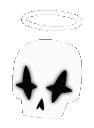 and I'm also a bit paranoid.
As for the detect I see thank you for the clarification, I'm not much in cryptography but I do have some knowledge about it. I was thinking It would automatically repair broken bytes whilst reading the file lol
Last questions. Is there a way to donate to S3Drive with any amount? You see I'm a big fan of projects like these so I often donate to help the developers If I can. Also where can I suggest features or perhaps report bugs?
Another P.S, uploaded files with dot can't be seen on transfers even though Hide Dotfiles is disabled.
and I'm also a bit paranoid.
As for the detect I see thank you for the clarification, I'm not much in cryptography but I do have some knowledge about it. I was thinking It would automatically repair broken bytes whilst reading the file lol
Last questions. Is there a way to donate to S3Drive with any amount? You see I'm a big fan of projects like these so I often donate to help the developers If I can. Also where can I suggest features or perhaps report bugs?
Another P.S, uploaded files with dot can't be seen on transfers even though Hide Dotfiles is disabled. 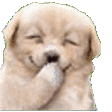 (edited)
(edited)

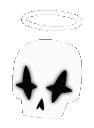 and I'm also a bit paranoid.
As for the detect I see thank you for the clarification, I'm not much in cryptography but I do have some knowledge about it. I was thinking It would automatically repair broken bytes whilst reading the file lol
Last questions. Is there a way to donate to S3Drive with any amount? You see I'm a big fan of projects like these so I often donate to help the developers If I can. Also where can I suggest features or perhaps report bugs?
Another P.S, uploaded files with dot can't be seen on transfers even though Hide Dotfiles is disabled.
and I'm also a bit paranoid.
As for the detect I see thank you for the clarification, I'm not much in cryptography but I do have some knowledge about it. I was thinking It would automatically repair broken bytes whilst reading the file lol
Last questions. Is there a way to donate to S3Drive with any amount? You see I'm a big fan of projects like these so I often donate to help the developers If I can. Also where can I suggest features or perhaps report bugs?
Another P.S, uploaded files with dot can't be seen on transfers even though Hide Dotfiles is disabled. 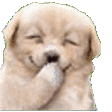 (edited)
(edited)support at s3drive.app or DM myself.
 1
1

support at s3drive.app or DM myself.


.empty file as a single file from which its parent folder prefix is born.
Alternatively we could try to insert: folder/ key as a folder placeholder, but that's not universally support across providers and isn't cross-compatible approach. E.g. MinIO (most common self-hosted file-based S3 server doesn't support it).
1.9.3 that we're just releasing (on macOS it shall be available within ~2 days) there is improved concurrency for multipart uploads: https://s3drive.app/changelog which might make multipart uploads faster than if it was disabled (it was the other round previously).
The speed bottleneck for single big file might still be single-threaded encryption XSalsa20-Poly1305 (which is lighter than AES-GCM used by Cryptomator, but doesn't have benefits of hardware encryption which AES has).
For multiple files upload encryption speed this shouldn't be an issue, as encryption load would be spread evenly on multiple CPU threads/cores.
In the next releases we will be improving single big file encryption speeds, by providing multi-threaded chunk encryption. We're actively improving in all these areas. (edited)

.empty file as a single file from which its parent folder prefix is born.
Alternatively we could try to insert: folder/ key as a folder placeholder, but that's not universally support across providers and isn't cross-compatible approach. E.g. MinIO (most common self-hosted file-based S3 server doesn't support it).
1.9.3 that we're just releasing (on macOS it shall be available within ~2 days) there is improved concurrency for multipart uploads: https://s3drive.app/changelog which might make multipart uploads faster than if it was disabled (it was the other round previously).
The speed bottleneck for single big file might still be single-threaded encryption XSalsa20-Poly1305 (which is lighter than AES-GCM used by Cryptomator, but doesn't have benefits of hardware encryption which AES has).
For multiple files upload encryption speed this shouldn't be an issue, as encryption load would be spread evenly on multiple CPU threads/cores.
In the next releases we will be improving single big file encryption speeds, by providing multi-threaded chunk encryption. We're actively improving in all these areas. (edited).empty is used to make sure the folder can be identified If I'm not mistaken. And no, I'm using Windows and yes E2E encryption is enabled, as for multipart upload I decided to disabled it because It's much slower and I used the app because WebDav is slower. 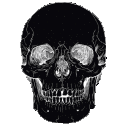 I see that make sense, well I'm excited for the new update!
I see that make sense, well I'm excited for the new update!

.empty is used to make sure the folder can be identified If I'm not mistaken. And no, I'm using Windows and yes E2E encryption is enabled, as for multipart upload I decided to disabled it because It's much slower and I used the app because WebDav is slower. 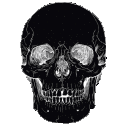 I see that make sense, well I'm excited for the new update!
I see that make sense, well I'm excited for the new update! 1.9.3 is released on Windows, feel free to try out multipart mode. In next releases we will be tweaking concurrency settings, further improving multipart mode and expose settings to the user, so they can tweak it according to their desired use.
If you face any issues with the app or would like to submit a new request, please visit: #support
Thanks ! (edited) 1
1 1
1





















rclone obscure is meant to prevent "eyedropping" only. Imagine someone watches you behind your back.




rclone config file path, which likely resolves to: /home/<user>/.config/rclone/rclone.conf on Ubuntu.
We will be implementing config encryption in order to secure the Rclone config: https://rclone.org/docs/#configuration-encryption
EDIT: Added feature request: https://s3drive.canny.io/feature-requests/p/rclone-encrypted-config (edited)


support within s3drive.app domain. (edited)

support within s3drive.app domain. (edited)



1.9.6, you can always find previous versions on our Github page: https://github.com/s3drive/windows-app/releases
By any chance, does issue exist on 1.9.4 as well?



1.9.6, you can always find previous versions on our Github page: https://github.com/s3drive/windows-app/releases
By any chance, does issue exist on 1.9.4 as well? 





rclone config file path, which likely resolves to: /home/<user>/.config/rclone/rclone.conf on Ubuntu.
We will be implementing config encryption in order to secure the Rclone config: https://rclone.org/docs/#configuration-encryption
EDIT: Added feature request: https://s3drive.canny.io/feature-requests/p/rclone-encrypted-config (edited)

































Connect link.
