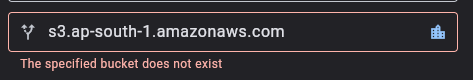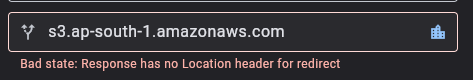Hi, Are you 100% sure that your bucket name is correct?
If your bucket exists, but in a different region then you would get: "Bad state: Response has no Location header for redirect"
If your access key was incorrect then you would get: "The AWS Access Key Id you provided does not exist in our records".
If your secret was incorrect then you would get: "The request signature we calculated does not match the signature you provided. Check your key and signing method.".
Can you double check your bucket name?
==
If you've tried to create a new bucket then any error would've been displayed in the red bottom bar, but if bucket creation suceeeded, then the newly created name would end up in the "Bucket name" field, so you can connect straight away.
Note: Any preexisting error displayed under the endpoint field won't be cleared even if bucket creation is successful, which may give false impression that bucket creation fails.
When you create a new bucket can you check if your bucket name is prefilled automatically or whether you get some error at the bottom bar?