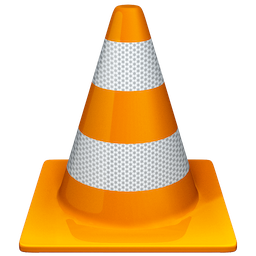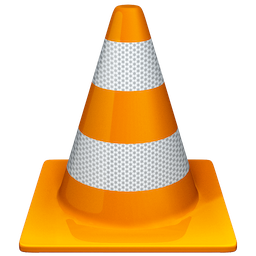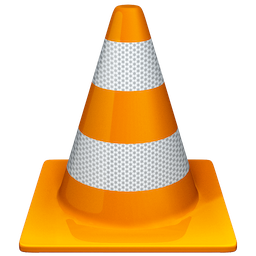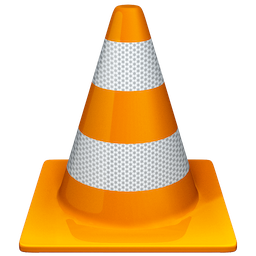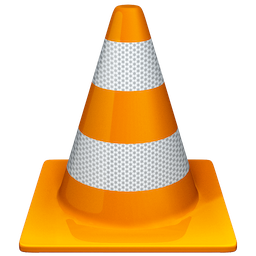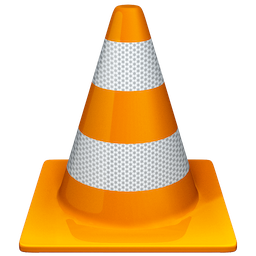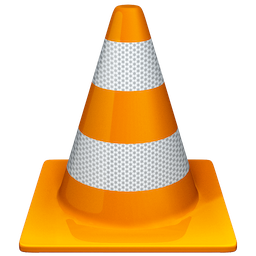Hello, as the title says - when I am sitting in a page like the settings, and click on the upper-left arrow to go back, S3Drive minimizes to desktop.
Note that the app doesn't crash and can still be brought up by going into its icon on the bottom-right corner of the taskbar.
I believe the app shouldn't minimize when clicking this button, as when i do, I want to actually go back to my files list.
I use S3Drive v1.14.0 with Windows 10.