S3Drive
Community / general
For all on-topic discussion about S3Drive or related storage providers.








subfolder you would see something like this e.g. Files > folder > subfolder.
If you tap on folder you would go one level up. In some cases the level might be hidden behind: ... if there isn't enough space in this bar, in such case you can tap it to unhide it and then swipe left/right to see all levels.


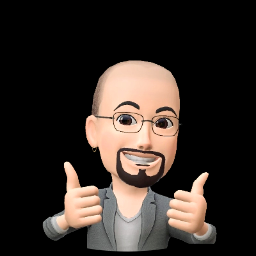


subfolder you would see something like this e.g. Files > folder > subfolder.
If you tap on folder you would go one level up. In some cases the level might be hidden behind: ... if there isn't enough space in this bar, in such case you can tap it to unhide it and then swipe left/right to see all levels. 















Library path of the application. It's using native iOS sandbox security, so as long as your device isn't compromised or rooted/jailbreaked (not that we're against of it, but user needs to understand the security implications) you should be fine.
We also plan to add lock screen: https://s3drive.canny.io/feature-requests/p/lock-screen-pin-biometric-face-id (edited)















Library path of the application. It's using native iOS sandbox security, so as long as your device isn't compromised or rooted/jailbreaked (not that we're against of it, but user needs to understand the security implications) you should be fine.
We also plan to add lock screen: https://s3drive.canny.io/feature-requests/p/lock-screen-pin-biometric-face-id (edited)


















rclone.conf ?

rclone.conf ? cat rclone.conf | jc --ini. If you need path to your Rclone config you can type: rclone config file.
If you use any online converter instead, stripy any sensitive parts before pasting data online.
Native .ini wil be supported at some point: https://s3drive.canny.io/feature-requests/p/add-support-for-rcloneconf-import-and-ini-format (edited)

cat rclone.conf | jc --ini. If you need path to your Rclone config you can type: rclone config file.
If you use any online converter instead, stripy any sensitive parts before pasting data online.
Native .ini wil be supported at some point: https://s3drive.canny.io/feature-requests/p/add-support-for-rcloneconf-import-and-ini-format (edited)jc ?

