S3Drive
Community / general
For all on-topic discussion about S3Drive or related storage providers.



base that our filesize library is using, is 1024 instead of 1000 and there was a rounding issue as well. Expect this to be fixed in a next release.
Rclone initialization failed. Please contact support[...] which indicates that after multiple tries the initialization failed, then nothing to worry about.



Rclone initialization failed. Please contact support[...] which indicates that after multiple tries the initialization failed, then nothing to worry about.


Rclone initialization failed. Please contact support[...] which indicates that after multiple tries the initialization failed, then nothing to worry about.



"kmsEncryption":true in the json config, but may I also suggest writing server_side_encryption = aws:kms in the rclone config
server_side_encryption = aws:kms in the rclone config manually will be overwritten by s3drive removing it

"kmsEncryption":true in the json config, but may I also suggest writing server_side_encryption = aws:kms in the rclone config kmsEncryption is set to true in the config, then we should already be setting: server_side_encryption = aws:kms in the Rclone config.
Does S3Drive behave differently?
The issue that we're aware of is that we only display dialog which sets the: kmsEncryption value when you mount a drive (we ask that for AWS and iDrive only).
We need to fix that, so dialog is displayed also for Sync and other functionalities which internally use Rclone.
Even though I don't necessarily recommend modifying app's config, a temporary solution might be setting: kmsEncryption: true in the config (ideally when app is disabled) and then starting app.
What's your S3 provider by the way? (edited)


server_side_encryption being set in the Rclone config.
Isn't what you finding? (edited)
server_side_encryption setting properly. I don't know what happened. I still have the json config timestamped Sunday, 21 April 2024, 12:57:39 AM with "kmsEncryption":true, inside of it.





















Rclone initialization failed. Please contact support[...] which indicates that after multiple tries the initialization failed, then nothing to worry about.



























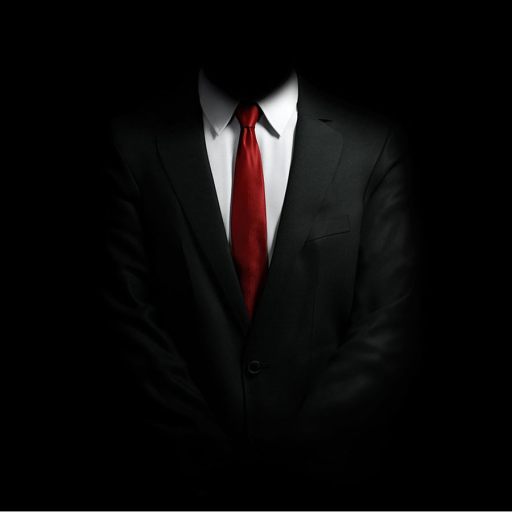

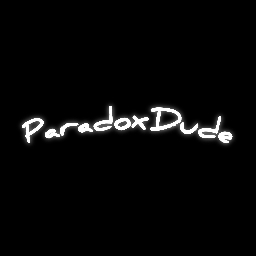














rclone first (there is no streaming interface that we could use). (edited)

rclone first (there is no streaming interface that we could use). (edited)






S3Drive and the name that we've chosen back in 2022 probably doesn't help here.
As such S3Drive is a simple back-end for Rclone, technically in some ways it is a GUI that sits on top of Rclone, but that's our additional feature, not the core one.
The core one revolves around S3 support and storage plans will be available later this year.
We still plan to expand support for Rclone back-ends, including preview, thumbnails etc.
