S3Drive
Community / general
For all on-topic discussion about S3Drive or related storage providers.


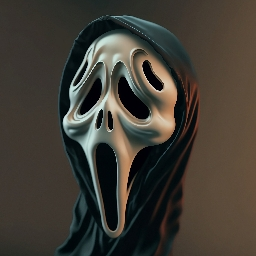
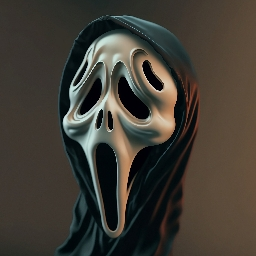













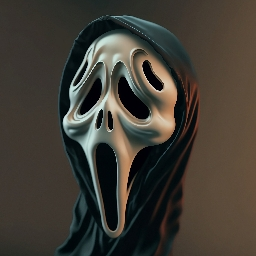

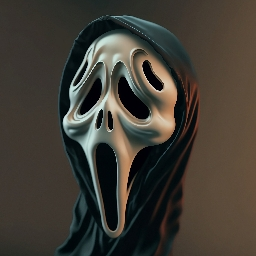




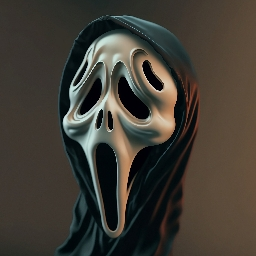


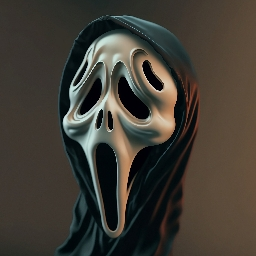
Writes or Full (combined with not yet configurable via S3Drive: vfs-cache-max-age setting, default 1h; In other words after 1h of not accessing files, they will be evicted from cache).
If you switch to: "Old mount experience" in the Settings and have Rclone CLI installed, you can then lookup the exact command in the Logs and play with the settings yourself (based on this doc: https://rclone.org/commands/rclone_mount/#vfs-file-caching)
We could then provide more configuration options in S3Drive ... or you are free to keep using Rclone outside of the S3Drive ecosystem. (edited)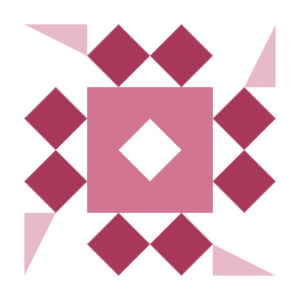

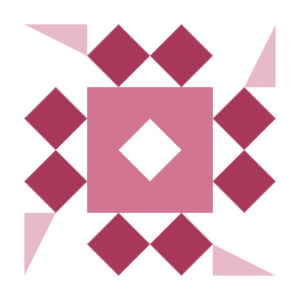






zenity package missing on the host OS, alternatively kdialog can be installed. What's your OS? (edited)

zenity package missing on the host OS, alternatively kdialog can be installed. What's your OS? (edited)


/home/jeannesbond/S3Drive exist on your machine?
I would also recommend using external S3 account: https://docs.s3drive.app/setup/providers/ instead of testing account, as it's not always stable enough just yet.
It's great you've included logs !


"smb": {
"host": "smb.hostname.com",
"pass": "<obscuredPass>",
"type": "smb",
"user": "usersomething"
}
Then you can set up Sync (from/to) or use the back-end in a same way as any other Rclone within S3Drive. (edited)

"smb": {
"host": "smb.hostname.com",
"pass": "<obscuredPass>",
"type": "smb",
"user": "usersomething"
}
Then you can set up Sync (from/to) or use the back-end in a same way as any other Rclone within S3Drive. (edited)

 1
1










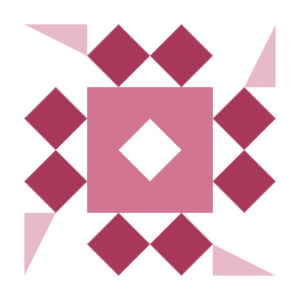






















trashed_only = true)
Stay tuned for the updates, in the meantime if you have any feedback don't hesitate to reach out.
... also I would like to thank you for your input. If you have registered an account I would happily assign you Ultimate license for one year - if that's something that would interest you. (edited)


trashed_only = true)
Stay tuned for the updates, in the meantime if you have any feedback don't hesitate to reach out.
... also I would like to thank you for your input. If you have registered an account I would happily assign you Ultimate license for one year - if that's something that would interest you. (edited)






















