S3Drive
Community / general
For all on-topic discussion about S3Drive or related storage providers.






content://, since we operate on network resources, what we get with S3 is just a network URL, that we don't store locally (except the video cache) and pass directly to the video player. Since data isn't stored on Android device locally I don't think there is a method to expose it as a content URI.
If I understand little bit more about your use case I might be able to come up with some other approach. (edited)
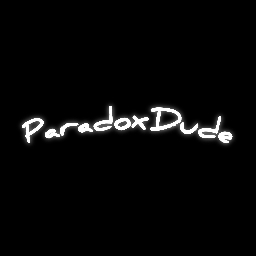





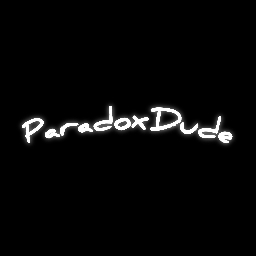
 .
There are only 3 codes to redeem, so whoever is fastest gets S3Drive cheaper.
Happy buying !
.
There are only 3 codes to redeem, so whoever is fastest gets S3Drive cheaper.
Happy buying ! 










glxinfo | grep "direct rendering" ? (edited)

glxinfo | grep "direct rendering" ? (edited)



glxinfo | grep "direct rendering" ? (edited)




























file.png to test/ would rename it to testfile.png and the file is not moved the directory


1.7.1 sync feature to be able to interact with the local FS.

file.png to test/ would rename it to testfile.png and the file is not moved the directory 1.7.0, we've now prioritized this and shall be able to release a hotfix at some point today.







































